Trivy security scanning in Buildkite
by Juan Antonio Osorio Robles
It’s not secret that I’m a big fan of the new open source vulnerability scanners. Namely, We’ve been rolling out scanning everything with Trivy from Aqua Security: From repositories to container images, and even Kubernetes clusters! It certainly is a Swiss-army knife for security scanning.
And, while doing automated scanning like this is not a silver-bullet for your security posture, I believe it can be really useful in providing clarity, applying organizational guidelines, and making teams aware of potential threats or common mistakes.
So, in our effort to empower teams to take more responsibility in the security of the components their responsible for, we decided to add Trivy scanning to every repository for every team. This was done with friendly defaults, of course, as the intent is to inform, educate and help, as opposed to block folks.
The folks at Aqua have been kind enough to also provide several integrations with popular CI systems, such as GitHub Actions. However, our CI is based on Buildkite so that didn’t quite help us.
Instead of complaining, we decided to write our own plugin. And in the same spirit as Trivy itself, this is also an open source project: Trivy buildkite plugin.
Yeah… the name is not very creative, but hey! At least it describes what it does.
How do I use it?
In your Buildkite pipeline, simply add the following:
steps:
...
- command: "echo '--- :shield: Trivy security scan'"
plugins:
- equinixmetal-buildkite/trivy#v1.16.2:
severity: "CRITICAL,HIGH"
ignore-unfixed: true
By default, this will download the latest Trivy binary and analyse your repository for vulnerable packages or IaaC security issues. It will ignore unfixed vulnerabilities, as we don’t want to block developers for something they can’t fix and getting them to hate the security team! Don’t worry, we can also use Trivy to scan this out of CI, e.g. directly in your Kubernetes clusters (I might write about this another day).
You can also do scanning for detecting hardcoded secrets! If you want that, you can do that as follows:
- command: "echo '--- :shield: Trivy security scan'"
plugins:
- equinixmetal-buildkite/trivy#v1.16.2:
severity: "CRITICAL,HIGH"
ignore-unfixed: true
security-checks: 'config,secret,vuln'
This also works with repositories that contain Helm charts, as it’ll automatically render the chart and perform IaaC configuration checks on it! (Trivy is magical that way!)
What about containers?
More often than not, the Dockerfile will be in the same repository with the application.
So we decided to integrate container scanning into the same plugin. You simply need to
give it the container tag to scan and it’ll do it!
- command: |
docker build -t quay.io/my-org/my-cool-image:$BUILDKITE_TAG .
plugins:
- equinixmetal-buildkite/trivy#v1.16.2:
severity: "CRITICAL,HIGH"
ignore-unfixed: true
security-checks: 'config,secret,vuln'
image-ref: 'quay.io/my-org/my-cool-image:$BUILDKITE_TAG'
Note that this assumes, that the image exists locally on the buildkite-agent runner. To ensure that, we build the image as part of that build step.
This also integrates with other Buildkite plugins we’ve been working on:
- The docker-metadata plugin, which will automatically try to detect environmental variables that define tags, labels for you!
- The docker-build plugin,
which helps you build a container taking into account the nice defaults that
docker-metadataadded for you.
plugins:
- equinixmetal-buildkite/docker-metadata#v1.0.0:
images:
- 'quay.io/equinixmetal/gov-github-addon'
extra_tags:
- latest
# Build the container
- equinixmetal-buildkite/docker-build#v0.2.0:
# Scan the repository and the container
- equinixmetal-buildkite/trivy#v1.16.2:
severity: CRITICAL,HIGH
# Push container to the registry
- equinixmetal-buildkite/docker-build#v0.2.0:
push: true
Note that you didn’t have to tell the Trivy plugin what image tag to scan.
It can already detect that docker-metadata is being used and read the
appropriate label(s) to scan.
Status
If all goes well, you should see the following in the Buildkite UI:
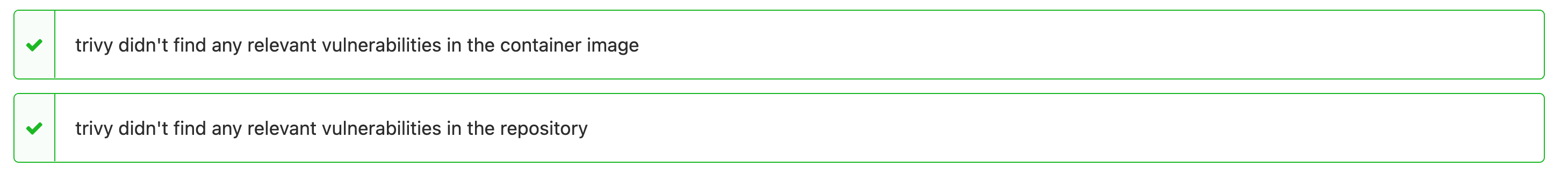
You may also see all the detail in the Buildkite job logs:
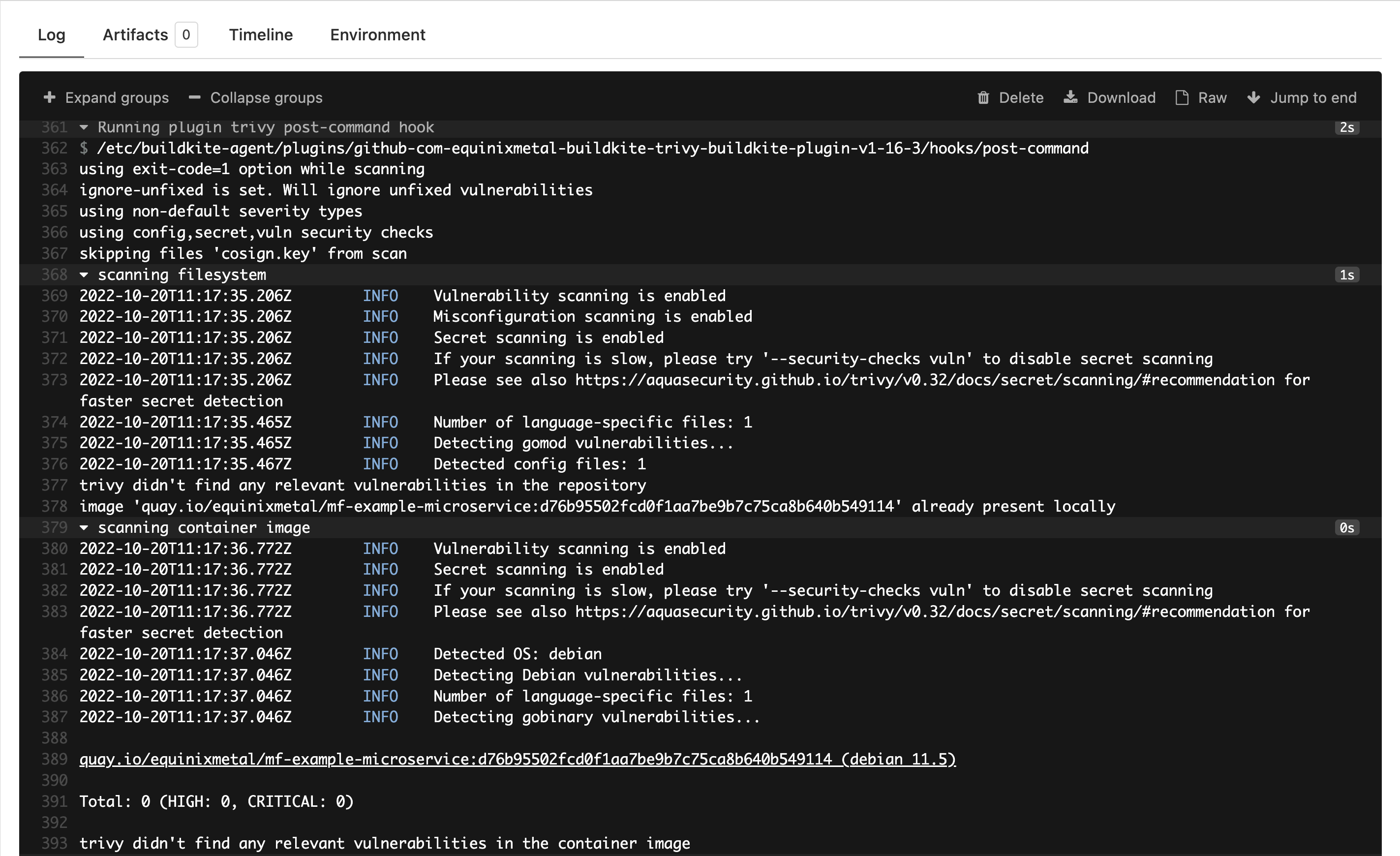
What’s next?
We’d like to more easily distribute this to new repositories and new teams by providing more examples, and even including this in a central Buildkite dynamic pipeline.
We’d like this to be as frictionless as possible, so that teams can just start using it without having to do much work.
Conclusion
Scanning your containers and repositories has never been this easy!
Buildkite allows for easy integration of such tooling via plugins, and I hope someone else finds this useful, we’d love some feedback and contributions!
I’d like to thank the Trivy community for being so helpful and answering my questions and even helping me do a couple of contributions.
Get scanning!
tags: trivy - security - buildkite